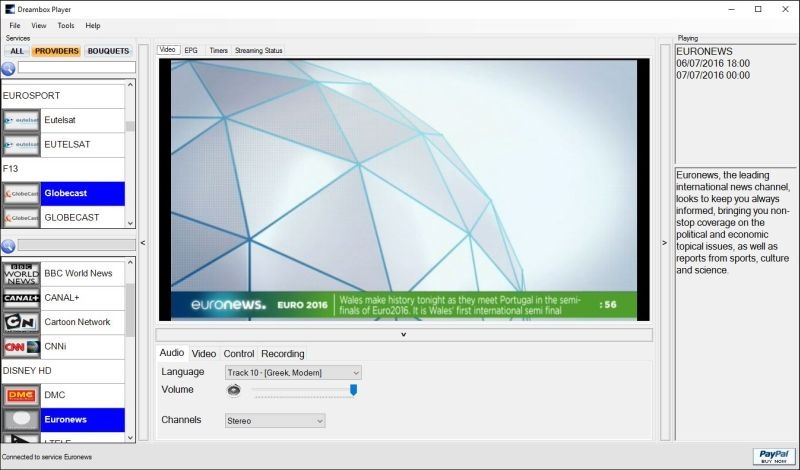Dreambox Player 2.1
Free Trial Version
Publisher Description
1. Bouquet selection / Provider / All Services
2. Predefined Audio Languages
3. Automatic Translation of EPG to the language of your selection (limited by Google)
4. FullScreen, Aspect Ratio, Volume etc.
5. Full service icon support (includes over 10,000 provider and channel images)
6. Automatic re-connection to box if connection is lost
7. MP4 recording - All audio languages recorded
8. Box Control commands: Restart GUI, Reboot, Standby, WakeUp
9. Ability to re-stream currently playing video externally to other devices within your home.
This was tested on Android 6.01 using MX Player and should work on most network capable media players.
Previously Enigma 1 devices could stream only to 1 or 2 devices.
You can stream the video to as many home devices as your PC can handle (CPU + Network).
See "Streaming Status" tab within the application for more details.
10. Compatibility with most windows versions (XP and above) running .NET 4.0 run-time
11. EPG Grid Search
12. Bouquet EPG
13. Disable SampleRate convertsion to bypass audio conversion issues
14. Timer for scheduling recordings on the STB. Warning: User interaction (zapping) might interrupt scheduled timers.
15. Selection of TCP port where WebIF is running
16. HTTPS support (if supported and configured on the STB)
17. Authentication for accessing the video stream and the WebIF
18. Translate cache to minimize translation requests (encrypted XML), cleared every 4 hours or manually
19. Channel cache to minimize WebIF requests (stored in encrypted XML), cleared every 365 days or manually
20. EPG Grid IMDB search button
21. EPG Grid Zap Timer button
22. EPG Grid Record Timer button
23. Pre-set Aspect Ratio
24. Pre-set Deinterlace mode
25. Option to set STB to standby on exit
26. Filter channels / bouquets functionality
27. Different view combinations
28. Sort bouquets / channels alphabetically
29. Same interface for E1 as E2 users
30. Multiple DM profiles and switch between them
About Dreambox Player
Dreambox Player is a free trial software published in the Other list of programs, part of Audio & Multimedia.
This program is available in English. It was last updated on 27 March, 2024. Dreambox Player is compatible with the following operating systems: Windows.
The company that develops Dreambox Player is Cool Developments. The latest version released by its developer is 2.1. This version was rated by 5 users of our site and has an average rating of 4.5.
The download we have available for Dreambox Player has a file size of 56.62 MB. Just click the green Download button above to start the downloading process. The program is listed on our website since 2016-07-06 and was downloaded 1,378 times. We have already checked if the download link is safe, however for your own protection we recommend that you scan the downloaded software with your antivirus. Your antivirus may detect the Dreambox Player as malware if the download link is broken.
How to install Dreambox Player on your Windows device:
- Click on the Download button on our website. This will start the download from the website of the developer.
- Once the Dreambox Player is downloaded click on it to start the setup process (assuming you are on a desktop computer).
- When the installation is finished you should be able to see and run the program.